How to buy domain and hosting from Bluehost

Hello friends, this is a step-by-step simple guide and a small article on How to buy domain and hosting from Bluehost.
Introduction: Bluehost is a web hosting company owned by Endurance International Group. It is one of the 20 largest web hosts, collectively hosting well over 2 million domains. The company operates its servers in-house in a 50,000 square feet facility in Orem, Utah. Bluehost employs over 750 people in its Utah facility. (https://en.wikipedia.org/wiki/Bluehost)
Bluehost is one of the biggest web hosting companies in the world and an official WordPress recommended hosting provider.
Bluehost offers a wide variety of hosting plans (More about Bluehost web hosting plans) for beginners and for medium to large businesses with 24/7 customer support.
Following are the Steps on How to buy domain and hosting from Bluehost.
Step # 01:
Go to Bluehost
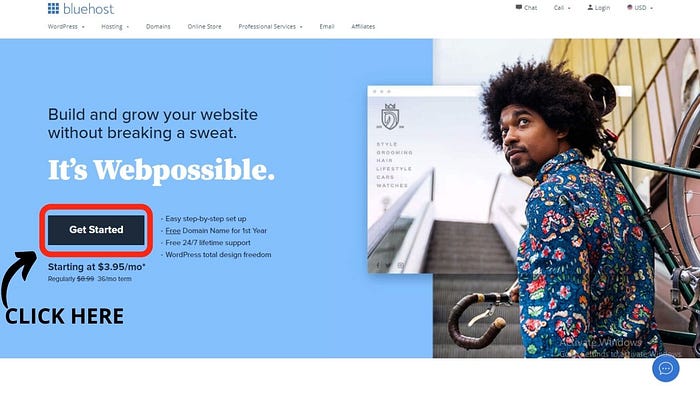
Step # 02:
Choose the plan according to your need and your business size
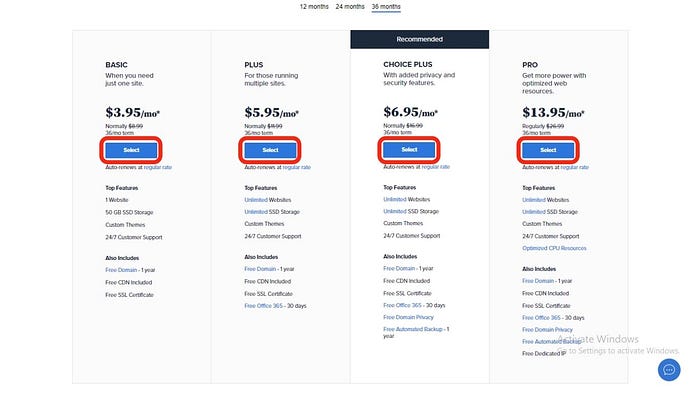
Step # 03:
Don’t worry about the domain name, you can choose to create it later.
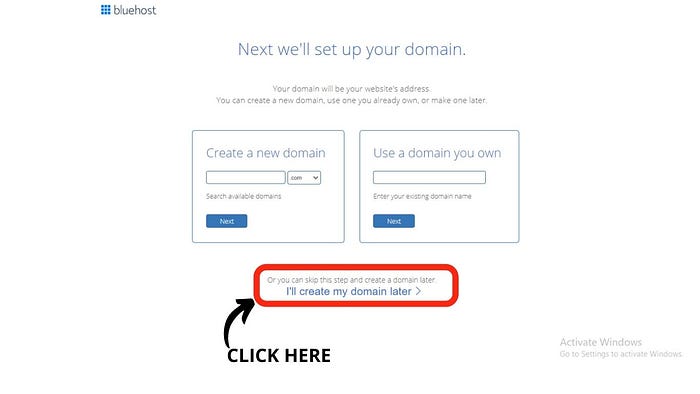
Step # 04:
Create your account and fill in your personal information.
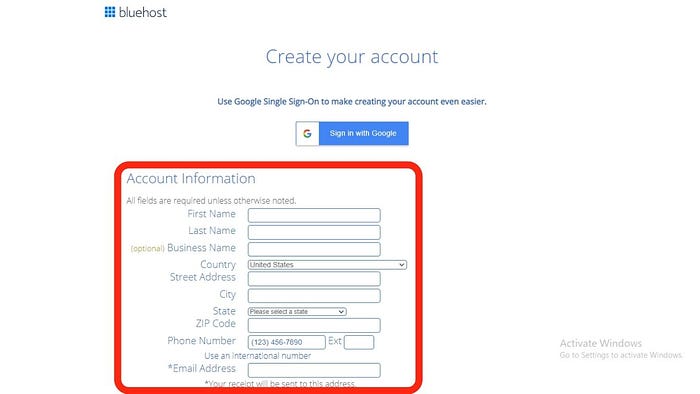
Step # 05:
Choose the package, extras and enter the payment information
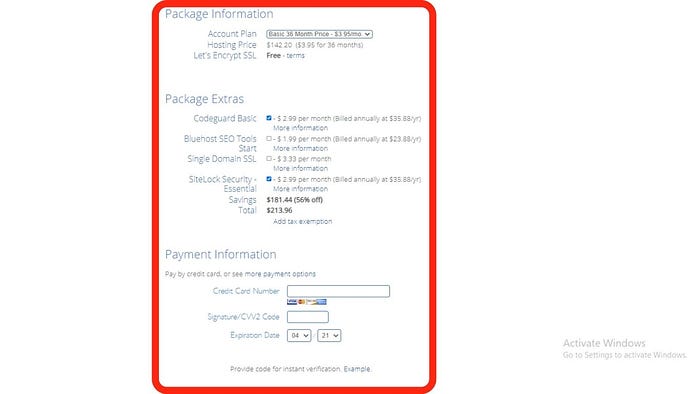
Step # 06:
Last but not least make sure to click the check box and press the submit button.
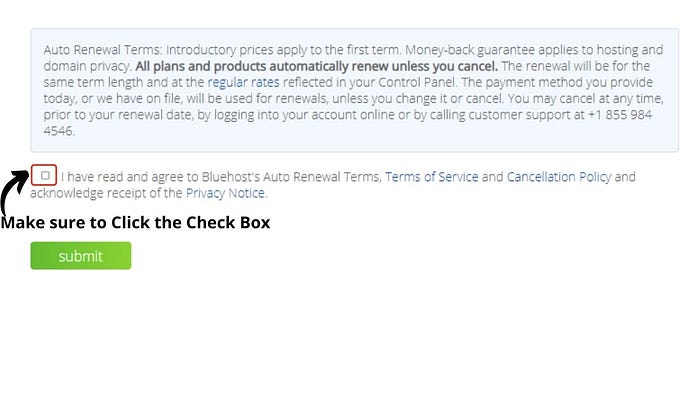
You are about to reach the destination, Just create your password.
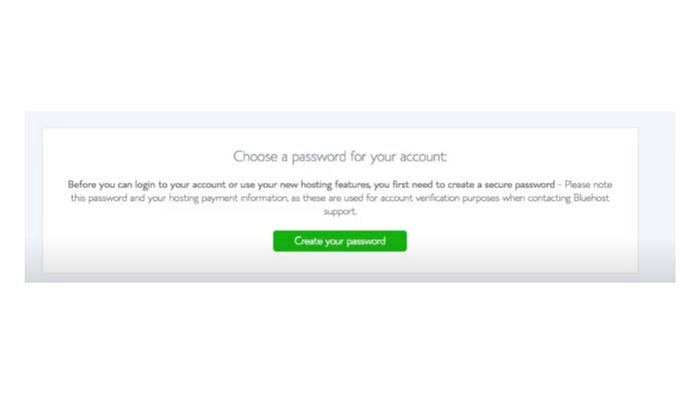
Congratulations..!!
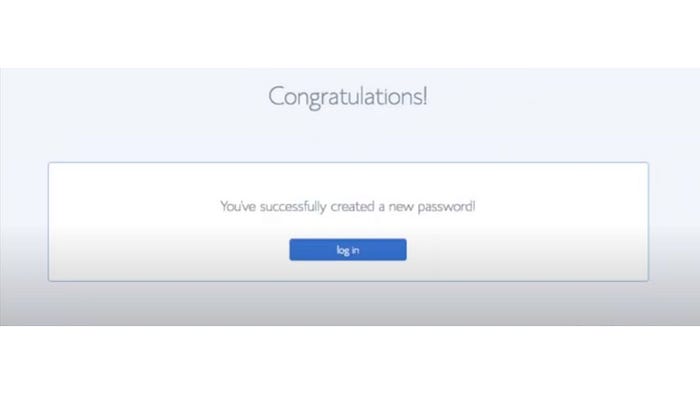
You have successfully completed the process of creating the account for the Bluehost domain.
Now you can log in to your account and choose the domain name of your choice and enjoy the fast and reliable hosting service of Bluehost web hosting.





0 Comments
Please do not enter any spam link in the comment box